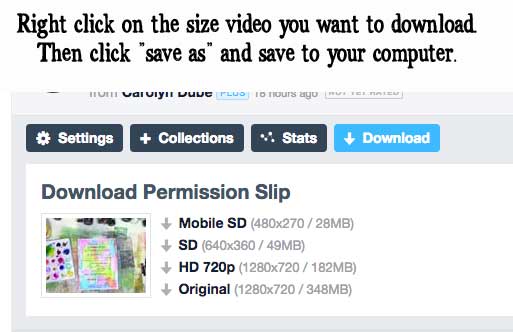gelprinting
The videos are password protected so that only people in the workshop can view them. To make it easy, all the videos have the same password, gelprinting
It is listed below each video so that you can copy and paste it to make it as easy as possible for you. If you have any trouble with the password there are 3 common things to double check
- no spaces before, between or after (this often happens by accident when copy and pasting)
- a typo…happens to me especially on mobile devices…even when I think I’ve typed it correctly, my fingers seem to hit some keys by accident.
- no capital letters -sometimes computers will automatically capitalize the first letter to be helpful…but in this case it isn’t.
The video says “OOPS that wasn’t supposed to happen. Please try again in a few minutes” That can be caused by a technology hiccup and if you just refresh the page it will display correctly. If that doesn’t fix it, it is an issue with Vimeo and they work very hard to get any issues resolved quickly. So, wait a couple of minutes and try again or try out some of the ideas down below in the following question.
Trouble playing a video? Here are a couple of suggestions. Vimeo also has a help page here.
- Is the video choppy or starts and stops? This is often due to internet speed. Start the video and then hit pause and wait a minute or two. This will allow time for the video to buffer. Then hit play. Do you have a lot of tabs open on your browser? Closing those can help playback.
- Switching to a different browser solves many issues. Vimeo works with Chrome, Firefox, Safari, and Internet Explorer.
- If using a mobile device please be sure your operating system and any apps you are using are up to date.
- Clear your browser’s cache. How? On a PC, hold down the shift button and reload the page. On a Mac, hold down the command button and hold down the r button at the same time. This method resets the information about the page that’s stored in your browser.
- Are you watching in HD? HD is high definition and takes longer to load or download. The video is crisper and clearer but takes longer. See below for how to check if you are watching in HD.
How can I watch it in HD (high definition)? Click on the HD on the bottom of the screen to watch it in HD. If the HD is grayed out then you are NOT watching HD. But if it is blue, then you are watching in HD. Just click the HD to change it.

To download the videos: