Video Passwords:
Each video requires a password. To make it easy as possible, all the videos have the same password, ArtFun.
It is listed above and below each video in text so that you can copy & paste it or type it.
To download the videos:
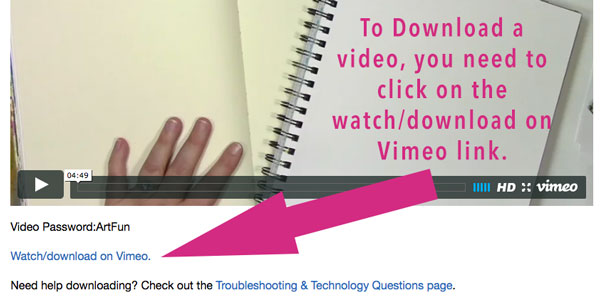
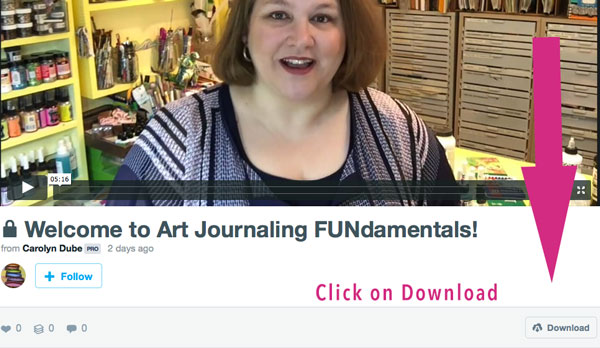
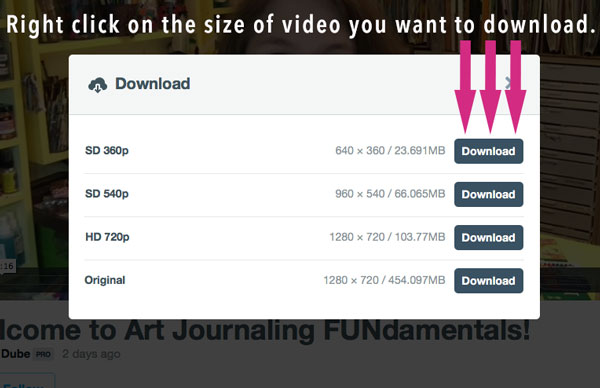
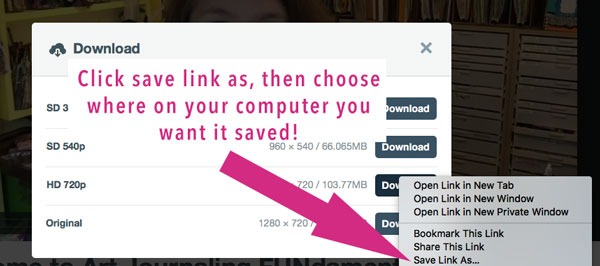
How long do you have to access the videos? Lifetime access for streaming or download. Just hang on to your username and password so you can log in any time you want 24/7! Should you lose it, there is a lost password link on the log in page.
The videos are hosted on Vimeo. I chose Vimeo because I have found them to be the best answer for delivering videos for download and also for streaming. That said, this is the internet and it doesn’t always work the way we want. If you are having any trouble with a video, I’ve assembled answers to the most common questions. For me personally, the videos need longer to buffer any time my internet is running slowly. This is often because of my ISP(internet service provider) or because my kids streaming movies at the same time.
The video says “OOPS that wasn’t supposed to happen. Please try again in a few minutes” That can be caused by a technology hiccup and if you just refresh the page it will display correctly. If that doesn’t fix it, it is an issue with Vimeo and they work very hard to get any issues resolved quickly. So, wait a couple of minutes and try again or try out some of the ideas down below in the following question.
Trouble playing a video? Here are a couple of suggestions. Vimeo also has a help page here.
- Is the video choppy or starts and stops? This is often due to internet speed. Start the video and then hit pause and wait a minute or two. This will allow time for the video to buffer. Then hit play. Do you have a lot of tabs open on your browser? Closing those can help playback.
- Switching to a different browser solves many issues. Vimeo works with Chrome, Firefox, Safari, and Internet Explorer.
- If using a mobile device please be sure your operating system and any apps you are using are up to date.
- Clear your browser’s cache. How? On a PC, hold down the shift button and reload the page. On a Mac, hold down the command button and hold down the r button at the same time. This method resets the information about the page that’s stored in your browser.
- Are you watching in HD? HD is high definition and takes longer to load or download. The video is crisper and clearer but takes longer. See below for how to check if you are watching in HD.
How can I watch it in HD (high definition)? Click on the HD on the bottom of the screen to watch it in HD. If the HD is grayed out then you are NOT watching HD. But if it is blue, then you are watching in HD. Just click the HD to change it.

